WiFi Access Points are designed to extend your existing wireless coverage, boost LAN capability, and increase the number of users connected to your network.
Just like their industry-leading portfolio of routers and switches, DrayTek’s access points boast high-speed internet and unmatched reliability. All the models support stand-alone operation, as well as centralised management (with advanced features and capabilities) through the Vigor ACS3 Central Management System. For more info on the ACS3 Management Portal, take a look at our FAQ!
Power over Ethernet, Dual-Band capabilities and User Authentication are some of the core features prevalent in the existing offering, and all DrayTek access points boast industry standard encryption, ensuring a secure connection across your network. Precise and efficient management is a breeze with the capacity to establish multi-level connections, create separate guest networks, and monitor device usage; from mesh WiFi to outdoor solutions, indoor to ruggedised/outdoor, DrayTek offers an access point to suit any environment and use case.
Let's take a look at some things that are worth considering when choosing a DrayTek access point.
WiFi Standard
Understanding the difference between 'WiFi 5' and 'WiFi 6' is essential when choosing the right Access Point from DrayTek. While WiFi 6 can offer faster speeds and better stability, especially in crowded areas, WiFi 5 still provides quick network speeds at a more budget-friendly price point, and is a great solution for if your network doesn't need to handle hundreds of devices. Both have their advantages, so it's a good idea to assess your needs before deciding which one suits you best!
You can read more about the differences between WiFi standard here.
Network Density
Network density (how many people are connecting to your network at once) is a factor at play in choosing an access point. An installation at home or in a smaller office, probably won't ever have more than twenty or so devices connected at once, but deployments in the hospitality or retail industry might have to manage many more simultaneous devices.
Mesh Capabilities
A mesh network eliminates any WiFi dead-spots in your home or office in minutes without the need to install any network cables. Most importantly, Mesh allows for a unified and connected wireless network that makes working over wireless simple. A WiFi Mesh system is great for rapidly expanding businesses, being an extremely scalable and cost-effective way to grow your network as your business grows.
DrayTek offer a wide variety of Mesh access points, with effortless management through the VigorAP web interface, or the DrayTek Mesh app on your phone.
Learn more about what a Mesh WiFi network is here!
Installation Environment
DrayTek's outdoor access points are IP67 rated, meaning they're able to withstand all enviroments: hot and cold temperatures, dust, water, dirt and wet conditions. With a weatherproof, ruggedised enclosure and enhanced heat dissipation, the devices are fully protected whilst still ensuring high performance, even in extreme conditions. These access points would be perfectly suited for outdoor spaces with a larger number of simultaneous connections like festivals or hospitality venues with gardens.
Mounting Options
DrayTek's access points come with a variety of flexible options for mounting them, whether it's wall-mounted, desk-mounted, ceiling mounted or an outdoor wall or pole. This is great for reducing surface clutter and increasing the coverage of the access point, meaning a clearer workspace and more consistent connectivity, as well as flexible options to keep your AP safely off the ground and away from damp if it's outdoor-mounted.
Power Over Ethernet (PoE) Ports
If an access point is PoE, it means that it can be powered through the same cable it receives its network connection from - one Ethernet cable, for both power and connectivity. This is a great way to tidy up your installations by reducing cable clutter, or installing in locations far from a power outlet.
Some of DrayTek's access points also support PoE-out, meaning they can also power other devices, reducing the need for separate power supplies even further and allowing you to create a chain of PoE devices, receiving power from and supplying power through their ethernet cables.
Summary
Choosing the best DrayTek access point involves considering factors like coverage area, wireless standards, management features, and scalability. Whether you prioritize seamless roaming, high-speed connectivity, or advanced security, DrayTek offers a diverse range of access points tailored to suit your specific needs. By carefully assessing your requirements and comparing the features of different models, you can confidently select the perfect DrayTek access point to optimise your wireless network performance and enhance your connectivity experience.
Shop the full portfolio of DrayTek access points here!