What are megapixels?
Megapixels, photosensitivity and light
We discussed this a little in our guide on megapixels and focal lengths.
One megapixel is equivalent to one million pixels. Pixels themselves are the building blocks that make up the digital images that we see on our computer and phone screens. Pixels also describe the number of these units available on a computer display monitor. Each building block can hold the same amount of information, or detail, so the more blocks (pixels) there are in a given image, the more detail it can show us on our screens. A 4K image is made up of approximately 4000 pixels, for example. Images with more pixels are said to be at ‘higher resolution’.
Due to scaling (the artificial resizing of pixels), higher resolution images and video (those with more pixels than others) can be displayed on-screen at the same physical size as those with lower resolutions. In other words, a 4k image can be displayed at a size 4 inches wide next to a low-resolution image also 4 inches wide. One or both images must be scaled, or resized, to achieve this.
As you scale up each image, the one with higher resolution would retain its detail even at very large sizes, while the lower resolution image would lose detail even at relatively small sizes.
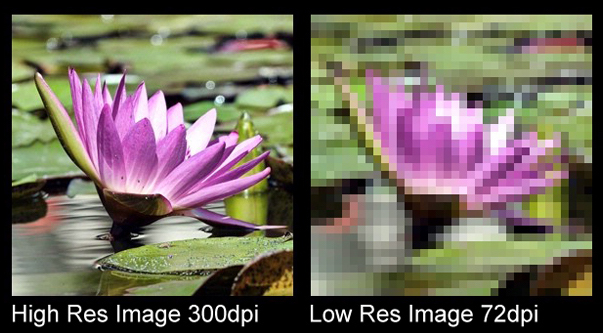
So how does light come into this?
Before an image can be displayed in pixels, it needs to be captured by a camera.
Every camera has a sensor - light passes through the lens, which effectively filters out light from regions outside of the ‘scene’. This light from the scene falls on the sensor. When the shutter is pressed, all of the information falling onto the sensor is recorded and digitised.
Your camera has to split the image into millions of tiny regions in order to reproduce the image with anything close to its true detail. Camera manufacturers achieve this by using sensors with millions of photosensitive ‘sites’ across their surface. Each site can capture an abundance of values about the light hitting it; values like the light’s wavelength in different regions of the image, brightness etc. These are all stored and re-presented with pixels on a screen to display the image as it was seen.
Your camera’s megapixel count corresponds 1:1 to the number of photosensitive sites on the camera’s sensor. However, these sites don’t have to be the same size. If the sites are smaller, the laws of physics dictate that less light (and therefore less information/detail) can get into each site to be captured and later represented in your digital image.
When there’s an abundance of light, this is less of a problem. But in low-light settings, it can be troublesome.
Why sensor size is crucial
This is why the size of a camera’s sensor is so important. A smartphone manufacturer might bill its latest model as having a 12MP camera. However, the sensor’s physical size will be incredibly small when compared to that of a full-frame camera sensor (the largest kind available).
In the smartphone’s sensor, 12million pixels are crammed down into an area just fractions of an inch across. For this to be possible, each individual pixel must be very small. As discussed above, this means very little light can get into each photosensitive site. In practice, this means that for any photo taken in less than optimal lighting conditions, you’ll have a high-resolution image that still manages to lack detail.
When selecting an IP camera, always check the size of the sensor. ‘Small’ is, of course, relative. Get a sense of the size of sensors generally included with cameras that fit your budget and, if looking to cut costs, make sure you’re not going for a camera with a much smaller sensor.
How FoV fits in
Two cameras with the same megapixel count but a different horizontal field of view (FoV) will produce images of different quality when zoomed in. The camera with the smaller horizontal FoV will retain more detail when optically zoomed.
Think of this as if the camera with the wider FoV is ‘spreading’ its megapixel count more thinly over a larger area. Cameras with a narrower FoV literally capture a smaller image, meaning each individual pixel can capture more detail.

What you really want from your IP camera
Performance in low-/no-light scenarios
Most cameras, even cheaper ones, perform acceptably when there’s lots of light. Data shows, however, that crimes committed against businesses happen at night. That means there isn’t much light. If you’re looking to purchase an IP security camera, make sure you see examples of its performance in low- and zero-light settings. Cheaper cameras will fail more quickly as the light fades, switching over to infrared earlier (black-and-white). And, when those cheaper cameras do switch over, the IR image will be of poorer quality, quickly losing detail towards the edge of frame.
This is why it’s important to check the size of the sensor when looking to buy an IP camera. Larger sensors with moderate megapixel counts let in more light and perform better when there’s little/no ambient light. So don’t be afraid to consider cameras with lower megapixel counts.
The specs you need to look for
Megapixel count and..?
As already discussed, an IP camera’s megapixel count isn’t the only spec you should be looking at. The camera’s sensor size and horizontal FoV will also play a big part in image quality.
IR range is also important, though be sceptical of datasheets claiming super long ranges. 30 metres is about as far as anyone is likely to need and it’s the image quality throughout that range that matters most.
Price-to-performance ratio
While below a certain price point camera image quality begins to fall off in a big way (most noticeably in low- and no-light conditions), there are other areas where cutting costs too much can prove counterproductive.
Build quality is a big one. Cheaper cameras use cheaper build materials, giving them more possible points of failure and you don’t want your cameras failing after a year of use. Cameras with poor build quality are more susceptible to the following problems:
- Condensation inside the lens / inside the glass dome.
- IR Reflections.
- Worn mounts failing to hold the position.
Issues like these render the cameras unusable and condensation ruins image quality VERY quickly. Modern IR implementations deal with these issues much better, but a camera with robust build quality that wards off these problems for as long as possible is worth it.
Cameras with high IK ratings of 08 or 10 can be trusted to have good/great build quality from the off. And, if you choose well for the particularities of your use case, you can save without sacrificing performance.
Compression codecs
Finally, the compression codec supported by the cameras will make a very big difference to how much footage can be stored in your NVR. In this regard, cameras that support H.265 or the even newer H.265+ codecs offer much smaller file sizes with minimal loss in quality versus the older H.264 codec.
If you’re an installer or business looking for your next brand of IP cameras, take a look today through our extensive range, or contact NetXL with your questions or for trade/bulk discount pricing.


