The short answer is, “Yes, you can.”
The long answer is, “You can, but you have to do it properly if you want the benefits.”
You see, some consider ‘mesh’ as a sort of superpower they can bestow upon their network, expecting a host of rewards to rain down upon them and their fellow network users the minute they set up anything approximating a mesh network.
Unfortunately, not all mesh networks are created equal and the further your implementation is from the ideal, the further your network performance will be from the ideal.
When one considers the benefits of mesh networks, including easy setup, wireless implementation and seamless handoff for a stable, reliable end-user experience, it’s easy to see their attraction.
And, if users use quality hardware, mesh networks often are effective solutions.
Especially for small/home office users that need to cover reasonable, but not exorbitant, distances with their wireless coverage and have moderate-to-high network density, but want to implement a quick solution that doesn’t require knocking through walls to run ethernet cables.
How to Add a Mesh Network to an Existing Router
Option One: Using APs/Routers as Wireless Repeaters
The first possibility is that you’re looking to create a ‘mesh’ network using regular APs, or a spare router you’ve got lying around, as wireless repeaters.
To be clear, this option is not recommended.
That’s because not all ‘mesh networks’ are created equal. In many ways, you can ‘approximate’ a mesh network but receive none of the benefits, which include a more stable, reliable connection while roaming and easy setup.
These benefits rely on certain factors.
A stable connection, for example, depends on your mesh devices supporting seamless handoff. This is a capability built into higher-end, modern mesh devices, but will not be present if you’re using a standard AP or router as a repeater.
What’s more, for each wireless ‘hop’ in the mesh network, you can expect a 50% or greater drop in throughput (and, therefore, performance). Unless you’re (i) using high-quality mesh devices with excellent throughput capabilities, (ii) have an excellent starting point in terms of network sync speeds into the property, (iii) are using modern mesh devices that support intelligent handoff and can share SSIDs across the network, then your ‘mesh’ experience is likely to be one big frustrating mess.
Easy setup, meanwhile, is dependent on using a single brand and compatible models that can be managed via a mobile app (as mesh devices often are).
If you do choose to follow this route, the method is below.
The Method
For this solution, you can leave your existing router to continue acting as a network gateway.
The device(s) you want to use as a wireless repeater, however, must be put into wireless repeater mode.
Since the finer details of the process will differ depending on the device type, brand and model, most manufacturers will provide details of how to enable this mode if the device supports it.
Here’s a generic method to follow if you can’t find your manufacturer’s documentation:
- Plug your second router or AP into one of your existing router’s ports, then into your computer at the other end.
- Head to the router’s IP address to access the management portal.
- If the option exists, change the device mode to ‘wireless repeater’.
- If the above option does not exist, continue with these steps:
- Disable DHCP on the router you want to use as a repeater.
- Set the router’s IP address to an unused address.
- Head into the device’s Wireless Setup settings.
- Set up the SSID you want to extend.
- Save settings.
Option Two: Dedicated Mesh Devices
The second possibility is that you’re using dedicated mesh devices but, for whatever reason, need to keep your existing router plugged into the network.
There’s nothing wrong with this option, though the performance of your mesh network will depend on the quality of the devices you’ve purchased.
It’s worth noting, for example, that cheaper mesh ‘extenders’ typically create a new SSID per extender. The SSID for this extender means connecting *to* that extender itself. This is in contrast to having multiple shared SSIDs across multiple mesh devices.
This defeats the object of mesh since seamless wireless handoff between mesh devices (for a quality user experience) relies on having SSIDs shared across access points, and these extenders do not do this. Instead, they provide a new, static AP in a different location of the building.
The Method
- Put the router/modem into bridge mode via its management portal.
- Connect the root of your mesh network to the router and set it up via your mesh management app.
- Set up your other mesh nodes with the app and unify the SSIDs they broadcast (this might be done automatically).
Recommended Mesh Hardware
As discussed, the second option detailed above is an excellent option.
If a good mesh network supports seamless handoff, easy setup and manages to sustain good performance, then the following products will serve you well.
Ubiquiti AmpliFi
Ubiquiti’s AmpliFi Mesh products are cost-effective, have an aesthetic design and outperform much of what’s on the market. With an antenna throughput of 1750Mbps and two antennas included in the AmpliFi HD Home Kit, this provides a single-cost, simple setup, high-speed mesh solution for large homes and small offices.
Aruba Instant On
The Aruba Instant On range is perfect for the SOHO market. Designed for simplicity and easy setup, the small product range gives prospective buyers a manageable number of models to decide between, each one offering built-in wireless mesh capabilities to cost-effectively extend WiFi connectivity without additional cables.
What’s more, Aruba Instant On APs don’t need a dedicated router, so this range is perfect for those looking to add a mesh network to their existing router by putting that router into bridge mode.
Powerline Adapters as an Alternative Solution
Often, people looking to invest in a mesh network are looking for a solution with the following attributes:
- Effectively extends wireless network coverage.
- Is low cost.
- Doesn’t require new runs of cable.
The truth is that there are alternative solutions that, arguably, achieve these ends better than a mesh network could.
First, other than in exceptional circumstances, wired networks and devices will always offer a faster and more reliable experience than wireless ones. Since we’re excluding any solution that requires new runs of cable, we can make a compromise and use powerline ethernet adapters like the TP-Link AV2000.
Powerline adapters convert the electrical cabling in your home or office into a pathway for internet traffic, meaning you can convert your electrical outlets into ethernet ports.
As a result, you’ll be able to plug wired APs into your powerline adapters for wireless devices with wired connections that share SSIDs throughout the building, meaning seamless handoff between APs (so long as you’re using access points of reasonable quality).
Whilst this won’t be as effective a solution as running fresh ethernet cables, you might get close. Run a speed test on a device that’s connected to the furthest of your powerline adapters for an indication of the speeds you can expect.
While it’s a common concern that using powerline extenders robs you of the use of your electrical outlets, if you use a ‘passthrough powerline adapter’ like the TP-Link AV2000, you’ll be able to plug other appliances right into the powerline adapter itself, preserving the use of your outlets.
Wrapping Up
In networking, it’s key to remember that the time and money spent upfront for a quality install will pay dividends down the line in terms of the reliability and performance of your network. After all, you only have to set up a network once, but you and other users will use it every day, pretty much all day. If there are issues, they’ll continue to frustrate you until you give in and fix them.