Powerline Technology for Your Home or Office Network
Powerline adapters are a versatile solution for boosting weak WiFi signals and extending wired broadband networks. They're easy to install and even easier to use. These adapters can help connect laptops, computers, 4K HD smart TVs, or games consoles directly to a router, just using your existing electrical mains sockets. No technical knowledge is required and installation is about as simple as it gets. What’s more, with this clever piece of hardware, there's no need to drag Ethernet cables from room to room.
Types of Powerline Adapters
Wireless Powerline Adapters
Wireless powerline adapters are sometimes also known as range extenders and, in some cases, even blur the line between powerline adapters and mesh access points.
These are typically the priciest adapters on the market as they act as wireless access points, broadcasting SSIDs in addition to offering wired connectivity via the ethernet port and, in some cases, electrical passthrough.
Passthrough Powerline Adapters
Passthrough powerline adapters are perfect for users short on electrical outlets as well as ethernet outlets. These products essentially have a three-prong plug socket on the fact and will pass electrical energy through the device itself.
This way, you don’t steadily decrease the number of available electrical outlets in your home or office if you’re a fan of powerline adapters.
Wired-only Devices
As the name suggests, these products won’t offer minimal functionality above the ethernet outlet and won’t offer electrical passthrough or wireless access.
Rarer today, wired-only powerline adapters exist solely to boost the number of ethernet outlets available to you.
If you already have enough wireless access points but are looking for a cheap way of getting access to more ethernet outlets, wired-only powerline adapters are the product type you’ll want to go with.
How to Use a Powerline Adapter
The standard powerline adapter, like this TP-Link Passthrough Powerline Starter Kit, can easily turn an electrical circuit into a super-fast network connection. All you need to do is plug the adapters into separate power sockets to establish the network infrastructure.
- Plug the adapter into the wall socket and connect to your router with an ethernet cable.
- Plug a second powerline adapter into a wall socket in the location with weak WiFi coverage.
- Pair the two powerline adapters. Details on how to do this vary, so consult the quickstart guide that comes with the product.
- Finally, connect your device to the powerline adapter via a second ethernet cable, or wirelessly, to complete the setup.

Applications for Powerline Adapters
Increasing the Number of Available Ethernet Outlets
Powerline adapters are best for home and small office users on a tight budget who want to extend network coverage, but don’t have an abundance of ethernet outlets available.
This is because powerline adapters essentially provide you with additional ethernet outlets wherever you set them up.
As a result, they’re great for extending wired coverage throughout your home.
However, if you have a larger budget and aren’t concerned with increasing the number of ethernet outlets available to you, you’d be better off looking into a wireless mesh solution, which is a system of access points that connect to each other wirelessly to create a web of connectivity across a large area.
Filling in Wireless Dead Spots
Every home or office network has areas where the signal strength to the closest wireless access point is weak.
If you can’t set up a WAP in the area, or if your budget prohibits you from purchasing a more expensive product, a powerline adapter can fill in these dead spots, improving wireless connectivity and reducing the load on other access points if you have them.
Filling in Wireless Dead Spots
If it’s additional ethernet outlets you’re after, but you’re in an older building with the cabling already installed, your only option is to start knocking through walls to thread ethernet cabling throughout the building.
Obviously, this isn’t what most people want to do. Powerline adapters represent a much more convenient alternative, leveraging the existing electrical infrastructure in your building to provide internet connectivity.
With a few extension leads to bolster the number of available electrical outlets and some powerline adapters, even older buildings can provide a good network experience.
High-Speed Connections For All Devices
Most modern powerline adapters act as a WiFi access point as well as offering an ethernet outlet for wired connectivity. High-end adapters can even deliver aggregate wireless speeds of up to 2Gbps.
This is thanks to advanced 2X2 MIMO (Multi-input Multi-output) capabilities and beamforming technology. These technologies establish multiple connections simultaneously, ensuring the highest possible data rates.

How do Powerline Adapters work?
Powerline adapters work by transmitting internet traffic across the existing electrical cabling in your building, rather than over dedicated ethernet cables.
This is basically the same technology as PoE (Power over Ethernet), where devices get their power through the same ethernet cable used to transmit data, but with the roles reversed. Here, electrical cables with the primary function of transmitting power are being used to transmit internet traffic as well.
How Is This Possible?
What is key is that electrical charge already plays a part in the transmission of data across networks and it uses copper cable to do it.
Ethernet cables are made out of twisted or untwisted pairs of copper cable. Electrical cables in your home are also made of copper. Copper is the preferred build material in these instances because it is a good electrical conductor.
But what does electricity have to do with streaming a video or browsing Facebook, you ask? Your devices interpret all data, at the fundamental level, in binary. Binary is a number system composed of only two values: 1 and 0. In the real world, we can map binary values to physical events. In the case of your network devices and powerline adapters, 1s and 0s correspond to the presence or absence of electrical charge at the end of a copper cable.
An Analogy - Binary is Like Morse Code
The medium, then, is less important than the simple presence or absence of electrical charge.
Any metal that acts as an electrical conductor and can carry a charge will be able to relay a signal.
This works in much the same way as morse code. You see the presence or absence of light and you group those individual bits into ‘packets’ of data in your mind and reference them with your ‘map’ of that language, which links particular patterns (of light and its absence) with letters of the alphabet.
With these packets strung together, you begin to identify words, sentences and phrases which convey a message. In much the same way, computers interpret the electrical signals sent to them.
How Multiple Electrical Signals Travel Simultaneously Through A Shared Medium
If you’re wondering how electrical signals can be sent through cables that are already providing electrical power to various devices around your home, it’s because electricity travels through your home’s cabling at different frequencies depending on its application.
Much the same as the air provides the shared medium through which the radio waves which provide both 4G data and your favourite FM radio station travel (the waves are broadcast at very different frequencies depending on their application), so too does the copper wiring in your home provide the shared medium through which different frequencies of electrical signals travel. Again, depending on their application.
In much the same manner as your phone can ‘catch’ a signal out of the air from a 4G broadcast, or the radio in your car can receive your favourite stations, so too can powerline adapters themselves ‘catch’ the data signal out of the shared medium that is your house’s copper wiring, using their own programmed logic to do so.
Impact on Throughput/Usage Experience
Though using dedicated hardware (ethernet cables) will always be preferable where possible (they’re actually designed to transmit data), the impact on user experience when using EoP instead of dedicated ethernet cables will not be severe in most cases.
Having said this, it’s safe to assume you will experience some signal degradation, especially if you’re positioning two powerline adapters very far from each other, or if the quality of your house’s wiring is less than stellar.
Even so, newer houses with good quality wiring will provide an environment in which powerline adapters can thrive. Given this condition, you’ll frequently find that powerline adapters deliver a better user experience in terms of performance speeds and reliability than WiFi!
Pros and Cons of Powerline Adapters
Pros:
- Extend existing networks even in buildings without many available ethernet sockets.
- Come in both wired and wireless formats, giving you flexibility.
- Incredibly easy to set up.
Cons:
- Possible negative impact on throughput/usage experience (see above).
- Dedicated ethernet cables will always provide better performance.
- Power surges can damage units.
- Possible security issues if being used in buildings with shared electrical infrastructure.
Recommended Powerline Adapters
At the push of a button, powerline adapters can copy an SSID/wireless network name and router password, so you roam seamlessly through your home or office thanks to the proficient wireless handoff.
The TP-Link Wi-Fi Powerline Extender Starter Kit is a great choice for extending or boosting your WiFi coverage. All of TP-Link's adapters are compatible with one another too, so it's easy to mix and match adapters according to the needs of you or your customers.
Adding new extenders is also very simple. With Auto-Sync, your setting configurations for one extender can be pushed to all other extenders in the network automatically.
With Powerline Passthrough models such as the TL-PA9020PKIT Passthrough Powerline Starter Kit you can also ensure that no plug socket is wasted. Passthrough powerline adapters operate like traditional power outlets and contain their own integrated plug socket.
For devices that require a wired connection powerline adapters also contain multiple Ethernet ports, so you can connect multiple wired devices at once without any hassle.
For a secure, fast way to extend and strengthen your network throughout the home or office, consider a Powerline Adapter.