Home Office Networking Setup
In part one we discussed how your choice of ethernet and LTE routers can provide the backbone for your remote working network setup, as well as the considerations to take for maximum performance and reliability from your hardware. Today, we will discuss switches, wireless access points and VoIP phones, as well as effective combination devices that can serve many needs simultaneously, but far more effectively and reliably than your typical ISP hub.
The Switch
If you need a larger home office network setup with many devices including a printer, VoIP phone, PC connected via ethernet, two or more wireless access points and any additional smart devices that require a wired ethernet connection, you will need more than the two-to-four ports the standard router typically provides. Cheaper network switches often have poor throughput, creating a speed/performance bottleneck in your network; any devices downstream of the switch will suffer from suboptimal down and upload speeds. An unfair punishment for the desire to connect more devices simultaneously.
A gigabit network switch solves this issue since it is capable of passing through gigabit speeds to your devices with no loss, meaning wireless access points, computers connected via ethernet, your smart devices and any other device downstream of the switch will benefit from the full speeds of your incoming broadband connection which you are, after all, paying for.
The US-8-60W network switch strikes the perfect balance of price and performance. Featuring eight gigabit ethernet ports in a compact form factor, with four of these offering PoE functionality (see below), this managed switch is perfect for a remote working network setup requiring wired connectivity for many devices.
PoE
As your network grows, you are more and more likely to encounter devices that are capable of providing, or being powered by, Power over Ethernet (PoE), meaning the device takes both its power and its LAN connectivity via a single ethernet cable, tidying up your remote working network configuration considerably whilst making for easier installation.
PoE switches provide PoE power to your devices, greatly reducing the number of power cables tangling the otherwise highly organised highways of your home office network cable management. If you are not using a PoE switch, you can ‘inject’ power into a device using a PoE injector; useful for devices that are designed to be powered only over PoE and not via a power supply.
The Ubiquiti 48V PoE Injector and 24V PoE Injector both feature gigabit LAN ports, meaning maximum throughput for your devices.
The Access Points
No matter who you are, you use wireless networks every day. If you want a fast, stable and reliable wireless network in your remote working network setup, you can invest in suitably capable wireless access points. What’s more, if you need to extend your local network but don’t have extensive broadband wiring throughout your home, you can employ wireless mesh units to create a unit-to-unit wireless mesh network instead. These work by broadcasting a local network out from a single, ethernet-wired root device to other mesh devices scattered throughout your home that bounce that signal out further, lifting otherwise dead zones with buoyant connectivity.
For a home office network setup, the UniFI UAP AC Lite from Ubiquiti is a perfect choice. Elegant, fast and extremely cost-effective, the AC Lite is extremely capable of servicing many wireless clients simultaneously.
Combination Devices
If your remote working environment can remain relatively compact, then you can consider using a combination device. This presents a simple solution if you like the ease of your current ISP hub, but would like a quick, universal upgrade.
Ubiquiti’s UniFi Dream Machine (UDM) offers the perfect solution. A powerful, enterprise-grade router with excellent firewall and intrusion detection and prevention, four-port managed gigabit switch and extremely capable wireless access point as well as serving as a dedicated host device for the UniFi controller; the UDM is truly an all-in-one device.
Final Considerations
If you make or receive a lot of calls, a PoE VoIP phone and/or accompanying headset would be an excellent investment. If you’re unaware, a VoIP phone uses your internet connection to make calls, rather than traditional telephone lines. You will need an account with a VoIP provider in order to use this service, but you are likely to save money overall versus a traditional telephone service. Moreover, VoIP phone systems often offer advanced security and telephony features by virtue of being managed programmatically (developers can roll out feature and security updates over the internet for the instant benefit of the end-user).
Yealink VoIP phones are excellent performers, with newer models integrating directly with Microsoft Teams for extra ease of collaboration, even when working remotely from a home office during the coronavirus quarantine. For simple, essential functionality, the Grandstream GXP1610 would be an excellent choice at a modest price point.
For an accompanying headset, the Jabra Evolve 30 II UC Mono is an extremely capable and reliable unit, specifically designed to improve the quality of your conversations, with a noise-cancelling microphone for crisp voice transmission and flexibility in device compatibility due to the included USB adaptor and 3.5mm jack.
Conclusion
Having a capable remote working network setup is always a good idea but, with the current situation and the coronavirus’ new pandemic status afforded it by the WHO, it is strongly advised if you’re interested in thriving whilst remote working, rather than just getting by.
If you are in the UK and suspect you have the coronavirus, the official advice is to contact the 111 Covid-19 service and to not go to a GP surgery, pharmacy or hospital. If you need to speak to someone directly, call 111. See the NHS page on the coronavirus for more details and consider negotiating means by which you can work from home with your employer until you are cleared to return to work.