Coronavirus: Remote Working Network Setup
With Coronavirus Covid-19 being declared a pandemic by the WHO, it is looking more and more likely that businesses will be instructed by the government to close their offices. However, in 2020, this should not mean that your business has to stop trading until you can return. In order to continue to trade, your employees must be equipped to work remotely, but relying on consumer-grade hardware is likely to prove inadequate if you want a home network setup that you can trust.
Most ISPs provide a single plastic ‘hub’ designed to perform the tasks of what, in your office building, is likely handled by many units of much more powerful equipment. The typical hub handles modem, router, switch and wireless access point duties all at once. If you’re wondering how your ISP can offer such a valuable piece of equipment to you for next to nothing, you’re asking the right questions. Whilst often adequate for one or two casual users in a small living space, your ISP hub is unfortunately likely to let you down if you’re trying to work from home, since the unit components have to be much cheaper in order for the ISP to bring their service to you for a monthly fee you’ll accept.
The solution is to start upgrading your remote working network setup by outsourcing the hub’s functions one at a time. Put your hub in modem-only mode (sometimes also called ‘Bridge Mode’ or ‘Passthrough Mode’) and look into purchasing a dedicated router, switch and access point units to upgrade your home network to professional-grade.
The Router
Your router takes the digitised signal from the wider internet through your modem and routes that signal to your local network. Since you will only have one router, you can extend its reach by adding switches to your network, which we will come back to.
Most searches for a router will actually return combination devices which also serve as wireless access points, supplying a wireless local network (WLAN) as well as a wired LAN. More important than any of this if you're working remotely during the coronavirus outbreak is that the router comes with an enterprise-grade firewall, so don’t be seduced by a longer list of features alone since, if you are handling sensitive documents whilst at home without an effective firewall, especially if doing so over a wireless network, you are much more vulnerable to cyber-attacks. In addition, most cheap routers will have limited or poorly configured firewalls with few customisation options that block VoIP traffic over port 5060. If making or receiving calls is critical to your job role, you’ll want to make sure that you have a router that will not interfere with this job critical function.
The UniFI Security Gateway (USG) from Ubiquiti is an excellent choice for any remote working network setup. An extremely capable router with advanced firewall capabilities and gigabit throughput speeds, the USG also benefits from integration with the powerful UniFi Controller, a central management system for all of your Ubiquiti UniFi devices, offering DPI, routing options and configurable firewall rules.
4G Routers
Even if you already have a primary broadband router, a 4G router is an excellent addition to a home office or remote working network setup as a failover. If your wired broadband fails, the 4G router will act as a backup and continue to provide you with an internet connection using 4G data, meaning you can continue to work without interruption. If your clients rely on you and your staff to be online and available, then business continuity is vital, so make sure your remote working network setup includes redundancy measures like this.
Draytek and Teltonika both offer a variety of high-quality 4G routers. The Teltonika RUT950 boasts dual SIM failover for added protection. Its four ports are capable of transmitting only 150Mbps via CAT4 but, as a backup, this should suffice in a pinch. If you truly need gigabit throughput from your router at all times, as well as more advanced firewall capabilities then, in exchange for a slightly higher price point, a Teltonika RUTX11 would be your best bet.
Does my 4G Router Need an Antenna?
If you’re a support team member offering expert advice to a client or helping them via remote connection to their system, an inadequate connection will prove very frustrating. Therefore, though an added antenna is not required, we advise that you purchase an additional antenna for a strong, reliable signal that you can trust. This antenna should be mounted outside and high up and your 4G router situated as close as possible to the antenna to mitigate signal loss through the cable. This way you will be sure to receive the most reliable connection possible.
We stock a large range of Poynting antennas, which are renowned for their excellent radiation patterns and performance. The XPOL-2 antenna or new XPOL-2-5G, which is future-proofed due to its covering the new 5G frequency bands, would serve you well in providing excellent signal to your 4G failover router.
Be sure to bear in mind that these are directional antennas and there are some considerations to take when deciding on an omnidirectional or directional antenna. In short, if you have a direct line of sight to a base station, can orient your antenna effectively to face it and are situated further away from the base station, a directional antenna will likely suit you better. Applications in rural areas often do well with directional antennas due to the lower concentration of base stations and the lower concentration of obstacles such as high rise buildings to impede line of sight. Conversely, densely urban areas are often better serviced by omnidirectional antennas.
Outro
There is still much to consider when it comes to constructing the perfect remote working network setup. In part two, we will discuss switches, access points and VoIP phones, as well as combination devices.