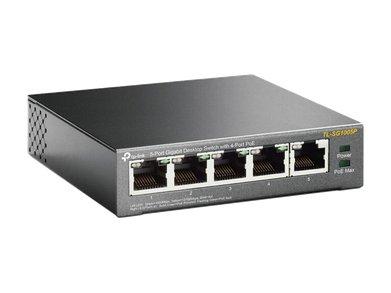Want it by tomorrow? Order within 17 hours 55 minutes for next business day delivery.

Click to zoom



TP-Link TL-SF1009P 9-Port Unmanaged Desktop Switch with 8 PoE+ Ports
Part Number: TL-SF1009P
30 In Stock
Want it by tomorrow? Order within 17 hours 55 minutes for next business day delivery.
Bulk Pricing
1+
£54.99
5+
Call to quote
10+
Call to quote
The TP-Link TL-SF1009P 9-Port Unmanaged Desktop Fast Ethernet PoE+ Switch requires no configuration and provides eight (8) PoE (Power over Ethernet) ports. It can automatically detect and supply power to all IEEE 802.3af/at compliant Powered Devices (PDs). In this situation, the electrical power is transmitted along with data in one single cable, allowing you to expand your network to places where there are no power lines or outlets.
Description
8 of the 9 Auto-Negotiation RJ45 ports (port 1 to port 8) on the TL-SF1009P support Power over Ethernet (PoE) function. These PoE ports can automatically detect and supply power with IEEE 802.3af/at compliant Powered Devices (PDs).
The TL-SF1009P has a priority function which helps to protect the system when the system power is overloaded. If all PoE PDs power consumption is equal to 65 W, priority will be arranged among the PoE ports and then the system will cut off the power of the lowest-priority port.
The TL-SF1009P is easy to install and use, requiring no configuration or installation. With a desktop and wall mountable design, as well as outstanding performance and quality, the TP-Link 9-Port 10/100Mbps Desktop Switch with 8-Ports PoE+ is a great choice for expanding your network.
Key Highlights
- 9 x Auto-Negotiation Fast Ethernet ports
- 8 x PoE+ ports to transfer data and power on one single cable
- Works with IEEE 802.3af/at compliant PDs to expand your network
- Supports PoE power up to 30 W for each PoE port
- Supports PoE power up to 65 W for all PoE ports
- Up to 250m data and power transmission under Extend Mode, specially designed for surveillance systems
- Priority Mode ensures high priority of ports 1–2 to guarantee the quality of sensitive applications
- Isolation Mode allows one-click client traffic separation for higher security and performance
- Requires no configuration and installation

-datasheet-front-angle_small.jpg&w=2560&q=75)